Icloud Unlock Deluxe Software Download
May 5, 2019 - iCloud Unlock Deluxe Software it can easily unlock your iPhone, iPad and iPod regardless of the model or version of iOS installed.Link: https://iphoneunlocke. Unlock iCloud Lock If you are stuck with a iCloud Activation Locked and/or Blacklisted Apple Device the iCloud Unlock Deluxe Software is the best solution to. Tag: icloud unlock deluxe software download. Doulci4.1.2 Download For Bypass iCloud iOS 12.2. ICloud unlock software has entered Review on many occasions, in which this tool has responded effectively, many of the people who have used it have sent us their experiences and the results show that iCloud unlock deluxe software download for pc is one of the best iCloud lock remove tools there may be today. If you are stuck with an iCloud Activation Locked or Blacklisted Apple Device, the iCloud Unlock Deluxe Software is the best solution to your problem.This Freeware developed by Coronation Software is the most versatile Software when it comes to removing the Activation Lock from your iPhone or iPad. ICloud Lock can strike anyone.Those who forgot their passwords, buyers of.
- Icloud Unlock Deluxe Software Download Link
- Icloud Unlock Deluxe software download, free
- Icloud Unlock Deluxe
- Iphone Icloud Unlocker Free Download
As Apple produces new and more advanced gadgets, most users choose to buy the cheaper used versions in order to save some money. In case you buy a second-hand iOS device whose previous owner did not remember to deactivate their iCloud account or if you are selling your iOS device and you have forgotten the Apple account password or iCloud ID, then most people will recommend using iCloud Unlock Deluxe to remove the activation lock.
All iOS-powered devices are built in such a way that their Activation Locks can only be disabled by using the Apple Password and ID of the original owner. In the event that you acquired a used iOS gadget and you are unable to contact the previous owner, you have to look for a tool that will help you in getting rid of the activation lock on your own. iCloud Unlock Deluxe is a widely known software used to remove iOS activation locks.
Part 1: iCloud Unlock Deluxe Review
1What is iCloud Unlock Deluxe?
iCloud Unlock Deluxe is a circumvention software that enables a user who does not know their password or Apple ID to unlock an iOS-powered gadget whose iCloud Activation is locked.
This issue is common in used iOS devices whose previous owners sold without signing out of their Apple accounts. In such scenarios, the new users of these used devices are left with only two choices: to contact the previous owner or to use iCloud Unlock Deluxe.
To start using the iCloud Unlock Deluxe tool, you will need to fill out a questionnaire, register an account, and confirm your payment. When you connect your iOS gadget to your computer, the iCloud Unlock Deluxe will automatically handle the task.
Once iCloud Unlock Deluxe has finished unlocking the iOS device, you can create a fresh iCloud account or add your existing account and start using your gadget as you like.
2Pros & Cons of iCloud Unlock Deluxe
a) Pros
- This software will help you get rid of the iCloud lock in your iOS gadget using IMEI
- The iCloud Unlock Deluxe tool works via a simple USB link between your computer and an iOS-powered device.
b) Cons
- There is no guarantee that the iCloud account will be unlocked without fail.
- It is very hard to find the correct download link for iCloud Unlock Deluxe.
- Your information may not be protected by the software to ensure complete privacy.
3Does iCloud Unlock Deluxe work?

I have personally attempted to unlock more than two iOs gadgets using iCloud Unlock Deluxe but the unlocking process failed. Therefore, I can not advise anyone to use this tool.
I have also read stories stating that most of iCloud Unlock Deluxe are redirected to spammy links and websites.
4How to Install & Use iCloud Unlock Deluxe
a) How to install iCloud Unlock Deluxe:
Below, we are going to learn how to install the iCloud unlock deluxe tool and use it.
After downloading the iCloud unlock deluxe tool, right-click on its icon, then click on “Run as Administrator” in the popup box.
The iCloud unlock deluxe configuration box will be shown on your screen. Press the “Next” button to go to another step.
If you have never installed iCloud unlock deluxe on your computer, ensure that you tick all the available checkboxes and then press the “Next” button.
Select a designated folder in which you would like to install the iCloud unlock deluxe tool. Make sure you have enough space on your hard disk. Click on the “Next” button.

After selecting whether to install extra functionalities or not, click on the “Next” button to proceed.
Press the “Next” button after confirming that the chosen installation folder is the right one.
Allow a few minutes for the iCloud unlock deluxe tool to install on your computer. The installation speed will depend on how fast your computer loads.
When the configuration process is finished, press the “Finish” button to complete the setup.
b) How to Use iCloud Unlock Deluxe:
Start the iCloud unlock deluxe software after it has been correctly configured on your computer. On the opening screen, you will be presented with the following choices:
- 1. Add IMEI
- 2. Link with USB
- 3. USB setup
- 4. Image restoration
- 5. Help center
- 6. Contact administrator
Since you would like to remove the iCloud lock, ensure that you have linked your iOS device to your computer via a USB connection and select the “Link with USB” checkbox.
When you click on the “Link with USB” option, your iOS gadget will restart immediately. A special boot loader will be added to your iOS device in order to give iCloud unlock deluxe all the required permissions to update your device.
After proceeding into DFU configuration, you will be presented with more choices on your computer’s screen. These options include:
- 1. Connected iOS gadget
- 2. Information about Gadget owner
- 3. Related iCloud ID
- 4. iCloud Lock Details
- 5. Carrier Blacklist Details
- 6. IMEI data
- 7. The Serial Number will be shown
- 8. MAC Address details
In case the iCloud Lock is showing as “Active”, press the “Proceed with Unlock Process” button. However, ensure that you have checked the box before proceeding so as to be sure that the details you have entered are free of errors and that you are the current owner of the iOS device.
You will then be presented with the following choices on the next screen:-
- 1. Renew Serial Number
- 2. Add fresh IMEI
- 3. Refresh IMSI to work with IMEI
- 4. Special setup.IPA
- 5. Apple ID checking servers blockage
Choose the appropriate option basing on your requirements and press the “install” button to proceed.
iCloud Unlock Deluxe will start configuring your iOS gadget according to the option you chose above. Your device may restart numerous times but do not worry. Simply give it time until the installation procedure is completed.
If all goes well, your current iCloud Lock status will be showing as “Clean” and you will now be able to use your iOS-powered device without the old iCloud ID.
5How to Download iCloud Unlock Deluxe
You probably want to know if iCloud Unlock Deluxe works or not given the fact that it is not easy to download. The simplified answer is YES.
iCloud Unlock Deluxe is commonly regarded as open-source software. Even though this is the case, it is very hard to download this tool free of charge since it has not been listed on any website. Here’s what you should know:
- 1. iCloud Unlock Deluxe has no verified website from where to download the software
- 2. It is common to find spammy websites posting fake download links for iCloud Unlock Deluxe
- 3. There are websites that will even take your money by promising to provide you with a legitimate download link for iCloud Unlock Deluxe
- 4. Some websites will also require you to fill out internet questionnaires by making you believe that you will be able to download the iCloud Unlock Deluxe tool. These questionnaires are infinite and you will not get any real download link.
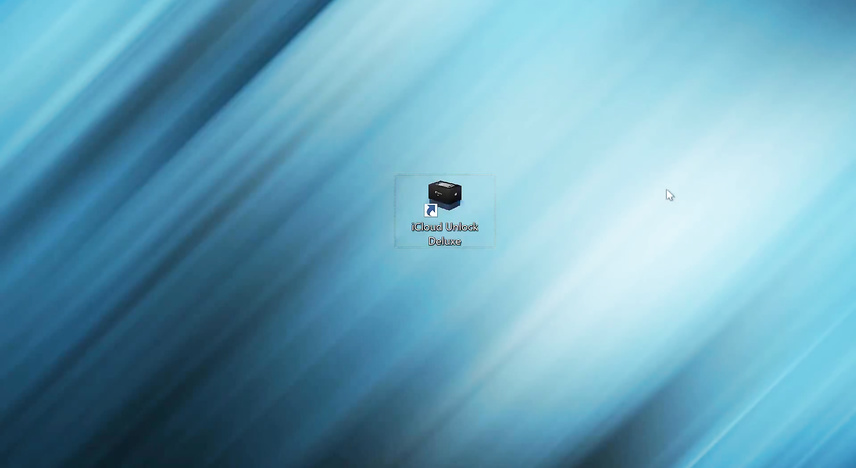
Part 3. Top 2 Alternatives to iCloud Unlock Deluxe
1Tenorshare 4MeKey
Stop spending lots of your valuable time looking for a free download of iCloud unlock deluxe. Most download links will not lead you to the right download location. There is an amazing alternative to iCloud unlock deluxe and it is called Tenorshare 4MeKey. Tenorshare 4MeKey is an easy-to-use and robust iCloud unlocking tool which handles all issues related to your iCloud accounts such as lost Apple password or locked iOS device.
Key Features:
- Tenorshare 4MeKey does not require a password to unlock an iCloud or Apple ID in an enabled iOS gadget.
- It can unlock different types of screen locks such as Face IDs, Passcodes, and Touch IDs.
- Tenorshare 4MeKey works with all new iOS releases.
See our full review about Tenorshare 4MeKey
2AppleiPhoneUnlock
AppleiPhoneUnlock provides an interesting method of removing Activation Locks or iCloud Locks from all iOS gadgets. You should use it while connected to the internet. You will need to enter the previous owner’s iCloud password and ID if you want to get more information.
Key Features:
- You will get rid of the iPhone’s iCloud account forever
- You do not require a password to remove the iCloud ID
- AppleiPhoneUnlock works will all new iOS versions.
Conclusion
iCloud Unlock Deluxe is certainly not the best option among iCloud account unlocking tools. Downloading iCloud Unlock Deluxe is very difficult because there’s no verified website to provide real download links. Even after being able to access the iCloud Unlock Deluxe software, you are not certain that it will work on your device because it has failed on many common iOS gadgets we attempted to unlock.
If you have been searching for a free download of iCloud Unlock Deluxe, we recommend that you end your search because most download links for iCloud Unlock Deluxe are fake and contain malware that will damage your computer system. Using iCloud Unlock Deluxe is not the best option in any way. Therefore, we suggest that you use other iCloud Unlock Deluxe alternatives to unlock the iCloud account on your iOS-powered device.
Feel free to send this article to your friends who are facing the same issue.
Having an iCloud Locked account is an issue that affects many people who only have one software to fix it to fix it. That’s why we bring iCloud Unlock Deluxe online, a tool designed with the aim of remove activation lock without password on iPhone or iPad. To find out how to download free and use this program, please read all the information collected in this article carefully.
Download Unlock iPhone from official sites for free using QPDownload.com. Additional information about license you can found on owners sites. How do I access the free Unlock iPhone download for PC? Just click the free Unlock iPhone download button at the top left of the page. Clicking this link will start the installer to. Quick, Easy, Free. Works on every iDevice available to date. Free, easy to use software from Apple experts! This website is provided by the iPhoneGeeks.us team which has long believed people should not have to pay money to carrier unlock their devices. Here at this site.
Using the totally free software is very easy, you just have to connect to dedicated web server hosting.
Icloud Unlock Deluxe Software Download Link
New update iCloud Unlock Deluxe free. download full Version
Due to the settings that Apple devices have recently received, which focus on improving the versions of iOS 13, iCloud deluxe software has been seen in need of updating to live up to the latest iCloud unlock systems today. Its use is simpler than previous versions. In the following video you see clearly how this iCloud unlock tool works.
The best way to get iCloud unlock deluxe download link completely free, is by making use of dedicated web server hosting.
Does iCloud Unlock Deluxe work in 2020?
iCloud unlock deluxe can be defined as one of the most effective and secure methods for Deleting iCloud Account on any iPhone and iPad model or other device that has iOS. This tool like many other iCloud unlock programs works online, and can be installed on any computer, regardless of the operating system you own.

The setup of this software is very easy as it is to use, just connecting your iDevice to the Pc using a usb connection you would take the first step to removing activation lock, although we will explain that procedure later.
In 2020 several tests have been applied to this software, which have shown that this method still works. If in 2017, 2018 and 2019 this program was one of the most used, and in 2020 is no exception.
iCloud Unlock Deluxe Review
Not only have we tried it on this website, many people have written to us telling us their experiences when using iCloud unlock deluxe, which allows us to say that it is one of the best tools as far as iCloud unlocking is concerned.
Thanks to the reviews made we can ensure that this is one of the best programs for bypass Activation Lock that you can find today
iCloud Unlock Software Full Version Download Free Crack
One of the most practical and especially free ways in which you can use iCloud unlock deluxe, is by means of a crack. To download the tool along with the cracked you can use a dedicated web server hosting which is free and creates a shortcut.
You can choose the version of the software depending on your Windows, Mac or Linux computer after connecting to the Dedicated Server. The file is downloaded in Zip format, then you have to unzip it and install the tool.
Downloading By Mega
The Mega cloud is always a good option to download the program, if you have an account of this great download manager, you can connect to the dedicated web server hosting and then choose mega as a direct download.
Download software in zip format
The Zip format allows you to download the software in a slightly lighter size. then you have to unzip it and install the tool.
Removing iCloud Using iCloud Unlock Deluxe
Delete iCloud Account with iCloud unlock deluxe 2020 is very easy, and if you are concerned how to perform this process effectively, below we will show you the steps you need to follow to use this software properly.
- First Step: Install iCloud unlock deluxe on your computer.
- Step Two: Connect iPhone or iPad in DFU mode to your computer, using a usb connection.
- Step Three: Wait for the software to recognize the iDevice.
- Fourth Step: Press the «continue with unlock procedure» option.
- Fifth Step: Fill in the options as shown in the image, and then press the «Install» button.
- Step Six: Wait for Unlock iCloud Deluxe software to perform the process.
- Step seven: You can place a new Apple iD and start using your iDevice without any problems.
iPhone iCloud Unlock Software setup
For the setup of iCloud Unlock Deluxe 2020 you can guide you from the video that appears at the beginning of this article, it is not a very long procedure and much less complicated. If you set up the tool well and follow the steps outlined in the tutorial with you will follow iCloud removal without any impediment.
Other delete iCloud Account Tools
It is no secret that there are alternatives other than unlock iCloud deluxe, usually all those tools work in a similar way, and each of these can be downloaded via dedicated web server hosting.
If you want to know any options other than download icloud unlock deluxe exe, here are some very interesting alternatives.
Open My iCloud Tool
Open My iCloud tool has gained popularity, has a software to unlock iCloud lock from iOS devices. It is a very simple tool that can be used to bypass iCloud activation lock. In addition, you can use it for all the latest iPhone models today.
Features
- It introduces a quick feature to remove the activation lock from iCloud.
- It is very easy to use.
- You can use this tool for all kinds of iOS devices.
- It has great compatibility.
- You can also use your iPhone’s IMEI code to unlock it.
- Since there is no newer update to this tool, you may encounter a problem downloading this tool for your device.
LockWiper
LockWiper is a good and affordable solution to avoid iCloud lockingon your iOS devices. It comes with many advanced features that help the user recover apple ID password and unlock iPhone. It allows the user to gain full access to the iPhone without losing any of the iPhone’s features and its technical flaws.
- You can unlock your iPhone in a few clicks.
- Set your iPhone for free from the previous Apple account.
- Works without iPhone IMEI code.
- Can only be used with iOS devices enabled.
- If «Find My iPhone» is enabled on iPhone, then it will only unlock the iPhone that works on iOS 11.3 or earlier.
iCloud Unlock Tool Download Free
Among the different options of remove iCloud account Without password, iCloud unlock software is always present, this method allows you to unlock any iCloud from any Windows PC, Mac or Linux. this program gives you the option to choose the country where the iDevice is registered, achieving with it a much more practical and secure Unlocked activation lock procedure. iCloud unlock tool download free is done following the same procedure as iCloud unlock deluxe crack download, and it is through dedicated web server hosting.
If you are looking for iCloud Unlock IMEI free 2020 we will show you 3 software which are completely easy and safe to be able to iCloud Unlocker on any version of iOS operating system. you will also learn how to download them at no cost.
Managed Server Hosting creates a completely free use of any of the tools.
New tool for Unlock iCloud by iMei Free
Unlock iCloud with imei free will always make a good option, to be able to release our iPhone or iPad. that if you manage to make yourself a good software that can fully fulfill this work.
Before you know the three methods that we have Unlock iCloud by iMei Free, we want to show you one that although it is not very well known we can not demeritate the great work that is fulfilling in the process of icloud unlocker online.
Use managed servers to access the tool for free
What is IMEI Code?
First of all, IMEI is the acronym for «International Mobile Equipment Identity«. And it consists of a maximum of 17 digits. Clearly, this number is the phone ID card.
What is Your Use?
This code allows you to verify the origin of a device, unlock it, or, conversely, lock it. Yes, all devices reported as stolen from an operator are blacklisted (at least their IMEI number, if disclosed). So you can check if the phone you’re buying has been stolen.
The IMEI number also unlocks your phone: if you want to switch operators and insert a competitor’s SIM card, there are many risks that your current carrier will block your access, especially if you purchased the phone directly at the competitor’s home. Such a smartphone is then called «simlocké.» To unzip it, you must go to the dedicated website of your carrier’s website and follow the instructions shown. Please note that unlocking is mostly free.
Now we’re going to phone theft. When this happens to you, the IMEI number is very useful because it allows the operator to block any use of the phone on each carrier’s network. In other words, after making a theft statement, you will only need to transmit the IMEI number of the stolen phone to the operator and the operator will take care of the rest: the thief can insert a new SIM card, the phone will be unusable on the networks.
How to get IMEI on iPhone?
To find out the IMEI of your iPhone, go to the Phone interface and on the keyboard type *#06 and press call.
Icloud Unlock Deluxe software download, free
3 Method to iCloud Unlock Using IMEI free 2020
After knowing how important IMEI is on Your iDevice, we’re now going to show you 3 methods of which are used to IMEI free unlock any iCloud account on iPhone and iPad. Each method is software that works online and on different Windows, Linux or Mac computers.
The first thing to keep in mind for iCloud IMEI unlock free download, is that Managed Server Hosting is very important, because it not only creates a shortcut, in the same way it provides the possibility to choose the file depending on the operating system of your computer.
1. iPad and iPhone iCloud Unlock free online no surveys
Icloud Unlock Deluxe
The first tool we want to introduce you to is one of the most complete that you can find today. This software not only works on iPhone, you can also use it for iPad iCloud unlock IMEI, and also for removal iCloud Apple watch.
In 2020 this software has demonstrated its excellent performance at the time of iPad and iPhone iCloud unlock free online no surveys. This method is so popular that you can find many tutorials about how it works. But only here you will find a way to use it totally for free.
1.1. iPhone IMEI iCloud Unlock Free
For many who enter this article, the main thing is to make sure that iPhone iCloud unlock iMei is possible, and that’s because there are more people with an iPhone than with an iPad. These Apple Smartphones are very desired by the followers of this brand, so we have decided to show in the first instance as remove iCloud by imei free on iPhone 11 pro Max, X or any other reference including the iPhone 4s.
For a better understanding look at the video we’re going to show you below:
Looking at us, as the software gets iCloud Unlock Online on one of the latest versions of iOS.
1.2 iMei iCloud Unlock Free On iPad Air, Mini And Pro
If you have one of the famous Apple tablets (iPad) and you need in some way IMEI iCloud unlock free, with this tool the procedure is the same as with the iPhone. usually this is because they share the same iOS operating system.
For there to be no doubts here you have a tutorial which reflects each step you must perform for unlock iPad imei free:
2. iCloud Unlock Clean IMEI free
The following method is very good for unlocking clean iPhone. Tricky truck serial codes. The interesting thing about this program is that it not only works as iCloud key unlock imei free, likewise you can use the serial of the device for iCloud Activation Lock unlocker.
This program has been updated several times when V4.6.8, 4.8.0 and 5.8.0 prevail, our specialist group has tested each of these versions, and to be objective the performance is the same. Therefore if you want to unlock by iMEI free online using this method, any version you use will work very well.
2.1 How to free iCloud Unlock iMei Using Inbox Tool
For iCloud unlock clean IMEI using this tool, it’s not only enough to install it on your PC, you’ll have to follow a series of very easy steps, which you can learn below:
- Enter the password that comes with downloading the software through Managed Server Hosting
- Choose the iDevice model you want to unlock.
- Enter the iMei or Serial Device
- Press «UNLOCK ICLOUD»
You can see for yourself that free icloud unlock iMei with this program is not something complicated, but if you have any doubts maybe the following video will serve as a much more practical guide:
Software is accessed using any of the Managed Dedicated Servers or Vps Servers. Downloads are free along with the username and password.
3. Bypass iCloud Activation With IMEI free
It is last but not least iCloud unlocking software with IMEI, works the same as above, the only thing different is that you must place the country and other things, which do not bring with it a great impediment for the service bypass iCloud IMEI to be done cleanly and without inconvenience.
What iOS versions are supported by these iCloud unlock online, free?
Sim Unlock Iphone Free Download
By telling the truth each of this software has been updated, which has caused its operation to be applied to any iOS 14, 13, 12, 11 and other versions called obsolete.
Iphone Icloud Unlocker Free Download
Unlock Iphone Free Download
iCloud IMEI Unlock Free Download
Software Unlock Iphone Free Download
The programs mentioned have a username and password which are payments, but as what you don’t want is to spend money. The most logical thing is that you use Managed Dedicated Servers or a Vps server, which not only allows you to download the software for free but also brings with it an access key to each of the tools.